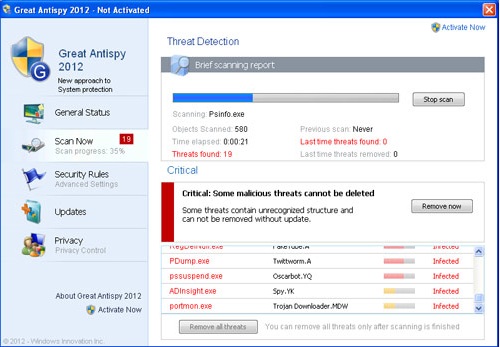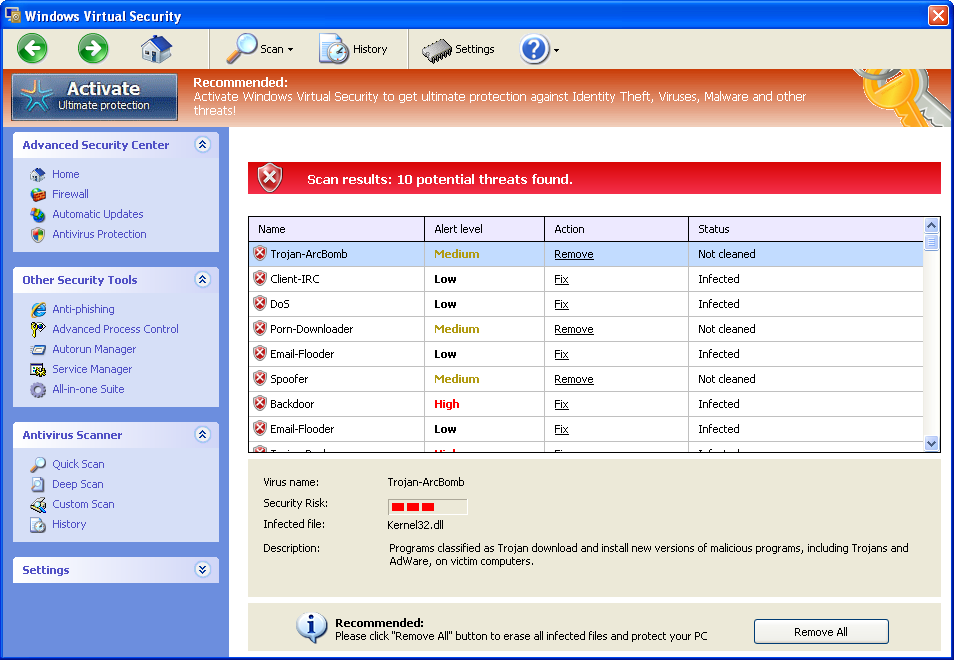Vista Antivirus Plus 2013- Delete
What is Vista Antivirus Plus 2013?
Vista Antivirus Plus 2013 is a new malware threat on the internet. This client is known by many different names like XP Antivirus Plus 2013 and http://www.removevirus.org/win-7-antivirus-plus-2013. This virus has the same objective as others and that is to get people to spend their money on a fake solution. Because all of this is a scam it is highly recommended that you know exactly how to remove this threat before you end up wasting your money and giving it away to the people hwo made this virus.
How Did I get infected with Vista Antivirus Plus 2013?
This infection can be caused by different things. The most common way is that a trojan infection has gotten on to the computer. This happens by a software that is downloaded or it can be from a web browser, operating system or faulty emails. This is why it is important to make sure all of these platforms are updated and you are not leaving a security loop for infections to slide through to.
Another very common way for this infection to find it’s way onto pc is that the user downloads it thinking it is a safe program that can help them in some way. This one may be disguised as a security update.
What Damage is Vista Antivirus Plus 2013 ?
This infection will block all your programs from running. You will not be able to use them at all. This is because once the virus is rolling it will only allow itself to run so that it can scare you into spending money. See how this works? Because all the programs are actually blocked this makes it super hard to download antivirus program help. it will block that as well. So, it’s important to know how to remove this virus before it causes any more frustration and damage. Spyware Doctor with Antivirus is a good fix for this .
http://www.removevirus.org/spyhunter
Vista Antivirus Plus 2013 Manual Removal Tips
You will have to stop this virus from running on the system. After you have stopped this virus from running, you will have to delete the file and then do a FULL SYSTEM SCAN. You will need to know where to look to find this virus and what to look for as far as the virus file name.
The virus name file will be similar to this:
- [random].exe ( Example is ply.exe or 99678fdesazxr.exe) The file name might change over time so you will need to look for files with weird names. It will be a stand out when you see it.
Tips to Remove Vista Antivirus 2013
A. Browse to the file location. You will see locations below under File Locations. Re-name the virus file. Then reboot your computer. go back to the same location and then erase it.
B. Safe Mode removal. Boot your computer in safe mode to protect it. Use the File Locations down below to help you get pointed the right direction. Download Spyware Doctor with Antivirus.
C: User Account Removal. Use a different account to delete this threat.
E: Task Manager Removal. Terminate the process using task manager. As soon as you log in terminate it and remove the threat this way. Locate and erase the file.
File Locations
Viruses can be hard to locate of computer systems because they are in hidden locations. To find the file you need to delete, you will have to select the show hidden files andfolders option on your computer system.
Windows Vista/7:
These folder paths should contain the file you need to erase.
- C:UsersUSER NAMEAppDataLocal
- C:UsersUSER NAMEAppData